How do I find courses?
You can manually find courses by going through the list of courses in the account, or you can use the Find a Course search box.
Open Account
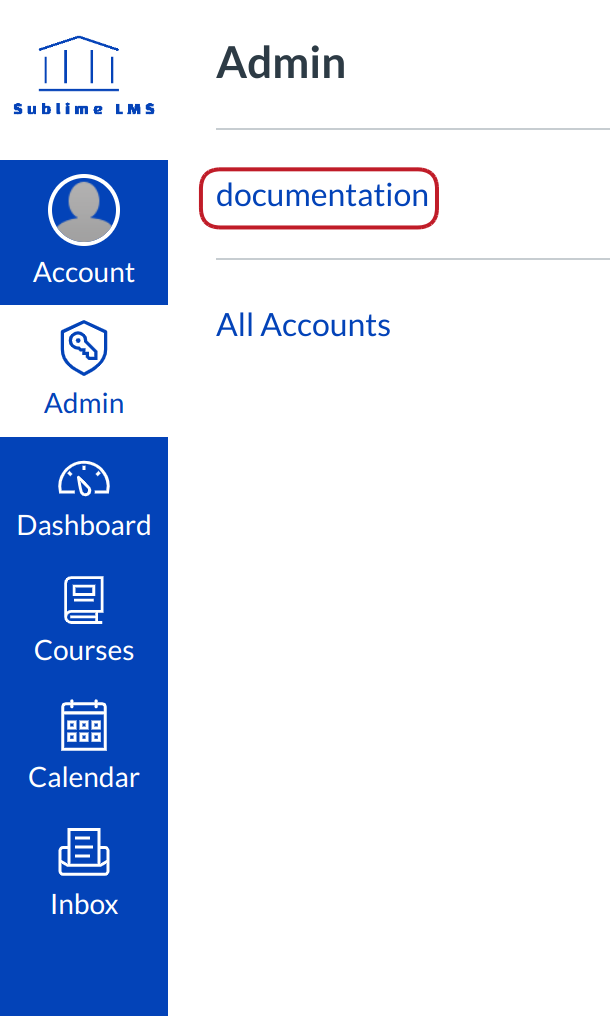
In Global Navigation, click the Admin menu [1], then click the name of the account [2].
Search for Course
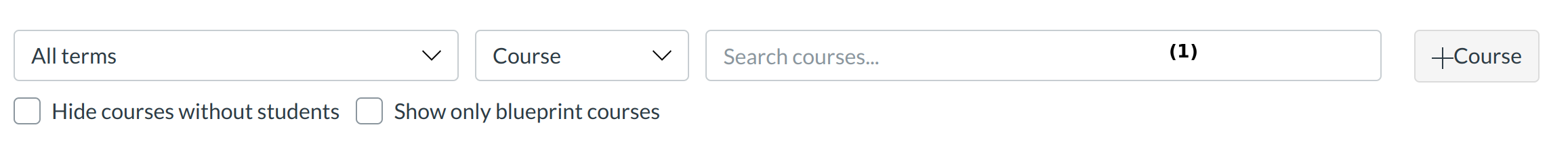
Type name of the course in the course name field [1].
Note: You cannot search for a course by the course ID number, only the course name.
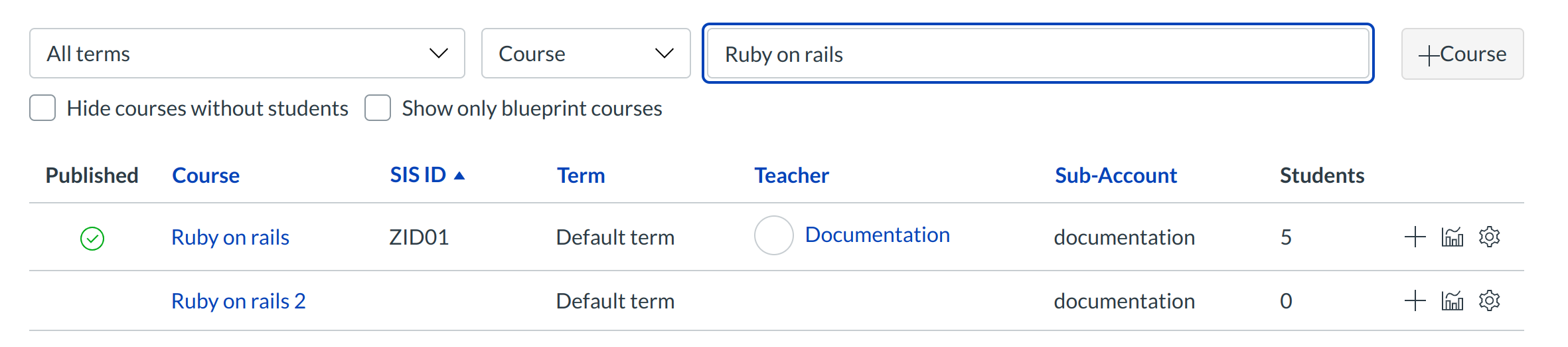
View the search results. Click the title of the course to open it [1].